It seems like your having trouble with Google credentilas. There are a lot of ways to solve it and I'll just explain my way of doing this. You must first create connection id in Airflow. You can either do it programmatically or by using Airflow web UI.
Here are instructions for doing this by UI:
Airflow web UI -> Admin -> Connections -> Create -> insert credential informations -> Save
example: 
To use GCS, you must indicate it on the "Scopes" of the connection.
For the Keyfile Path, you must get a json file from your project.
To get this you must:
Google Console → API & Services -> Credentials(Key shaped) -> API Credentials -> Create credentials -> Service account key -> choose your account key -> Create
Then you will have your json file downloaded.
The 'Conn Id' you put is the one that goes in "remote_log_conn_id" of your airflow.cfg file.
example: