I am trying to host my website on Azure VM (OS is Windows Server 2016) and IIS 10.0. So here is what i did.
Installed iis using server Manager -> Add roles and features ...
Installed database Server (MySql) & .Net Framework 4x was already there.
- Copied asp.net project on a physical path
- Open IIS Manager -> Right-click Sites folder -> Add website
- Gave site name, physical path and changed port to 93
- Now whenever i try to browse, it gives me following error
HTTP Error 500.19 - Internal Server Error
...
Error Code 0x80070021 Config Error This configuration section cannot be used at this path. This happens when the section is locked at a parent level. Locking is either by default (overrideModeDefault="Deny"), or set explicitly by a location tag with overrideMode="Deny" or the legacy allowOverride="false". Config File
\?\C:\project.Web\web.configConfig Source: 41: 42: 43:
I have looked up this code in microsoft and this is what they had to say
Still I am not sure if this is the real problem. Any help would be greatly appreciated