I'm trying to embed multiple, selectable graphs in a single figure using Plotly, using a dropdown figure. I followed the dropdown example from Plotly, but they only show how to change graph characteristics (like visible, or type), not the underlying data. In my situation, I have a static X-axis and want to change the Y-values. Here's a minimal working example that can be run in a jupyter notebook:
import plotly
from plotly import graph_objs as go, offline as po, tools
po.init_notebook_mode()
import numpy as np
import json
x = list(np.linspace(-np.pi, np.pi, 100))
values_1 = list(np.sin(x))
values_2 = list(np.tan(x))
line = go.Scatter(
x=x,
y=values_1
)
updatemenus = [
{
'buttons': [
{
'method': 'restyle',
'label': 'Val 1',
'args': [
{'y': json.dumps(values_1)},
]
},
{
'method': 'restyle',
'label': 'Val 2',
'args': [
{'y': json.dumps(values_2)},
]
}
],
'direction': 'down',
'showactive': True,
}
]
layout = go.Layout(
updatemenus=updatemenus,
)
figure = go.Figure(data=[line], layout=layout)
po.iplot(figure)
However, while the approach seems to work like advertised for general graph attributes (like 'visible'), when I use 'y', it produces a straight line, where y goes from 0 to len(y), instead of the actual data I gave it. Here are images of the initial render, and then what happens when I select the dropdown item for the Tan(X) graph, then go back to the Sin(X):
How do I embed the data for multiple graphs into a single figure so that the user can select which one they want to view?