Create a blank xml file. write all attributes of a VectorDrawable except pathdata. Open the SVG file in wordpad. Copy the pathdata and then paste it in the xml file you created.
Example SVG:
<?xml version="1.0" standalone="no"?>
<!DOCTYPE svg PUBLIC "-//W3C//DTD SVG 1.1//EN" "http://www.w3.org/Graphics/SVG/1.1/DTD/svg11.dtd" >
<svg xmlns="http://www.w3.org/2000/svg" xmlns:xlink="http://www.w3.org/1999/xlink" version="1.1" viewBox="0 -174 1280 870">
<g transform="matrix(1 0 0 -1 0 696)">
<path fill="currentColor"
d="M540 97.4004l-39 21q-47 30 -77 84q-35 62 -34 129q2.10449 95.0107 62 163q74 84 184.5 84t179.7 -86.4004q59.7998 -73.5996 61.2002 -151.199q1.59961 -88.4004 -44.4004 -153.601q-34 -46.7998 -75.5996 -69.5996l-51.6006 -19.2002q18.2002 -2 37.2002 -2.40039
q78 0.400391 157 0.400391l-12 27q-3 4 -23.7998 -5.7998z" />
</g>
</svg>
Example xml file with same pathdata:
<vector xmlns:android="http://schemas.android.com/apk/res/android"
android:width="1280dp"
android:height="870dp"
android:viewportWidth="1280.0"
android:viewportHeight="870.0">
<path
android:pathData="
M540 97.4004l-39 21
q-47 30 -77 84
q-35 62 -34 129
q2.10449 95.0107 62 163
q74 84 184.5 84 t179.7 -86.4004
q59.7998 -73.5996 61.2002 -151.199
q1.59961 -88.4004 -44.4004 -153.601
q-34 -46.7998 -75.5996 -69.5996l-51.6006 -19.2002
q18.2002 -2 37.2002 -2.40039
q78 0.400391 157 0.400391l-12 27
q-3 4 -23.7998 -5.7998 "
android:strokeLineCap="round"
android:strokeColor="#f00f"
android:fillColor="#00000000"
android:strokeWidth="32"/>
</vector>
Note: "z" at the end of pathdata is deleted and the lines were also rearranged manually by me for better readability.
This way you will have to convert the SVGs to xml one at a time and manually.