I'm currently using visual studio 2017 and trying to attach the debugger to my web app. I've deployed my app and i've attached the debugger through VS. I've also ensure on the azure portal that remote debugger is turned on. I've also went to https://xxxxxxxx.scm.azurewebsites.net/ and checked the processes and w3wp is available. From Unable to start debugging in VS2015 for Azure web app and Remote Debugging - Web App Azure it indicated to me it could be a port being blocked. so i went ahead and set my firewall outbound to allow the connections from UDP 3702 TCP 4020 TCP 4021 and ports 4022 and the problem still persist. I'm unable to connect to my connection target.
I've tried xxxxxxxxx.azurewebsites.net:4022 and xxxxxxxxx.azurewebsites.net
I'm all out of ideas and suggestions from the web. If anyone else has tips, that'll be great.