First image:
Second image:
The first image shows what I'm getting at this moment.
But I just want to make it as the 2nd image which is looking transparent for all widgets. Apparently tkinter widgets does not support transparency. How can I make my GUI like second image?
Any help would be appreciated.