I know that on a normal device I have to authorize the debugging process, but Authorizing it on an emulator is my first time.
I just installed my first emulator on my home pc to do some work stuff, and this poped up.
Any idea what is the cause or is it normal for android o api 26 google play SDK?
PS: I am using windows version at home.