No hacks please
no hard coding. The idea is not solving it for one case, e.g. for the case that there is 4 columns, but solving it for dynamic content and for responsive screen sizes.
The problem to me is that it is basically not direct children, but the content of it
codepen here:
https://codepen.io/anon/pen/OxzrzV
HTML
<h1>disclaimer: resize the window. Make the blue headers in a row match height</h1>
<div class="row mycontainer">
<div class="col-12 col-md-4 col-lg-3">
<div class="item">
<div class="header">bippo</div>
<div class="content">some content lala some content lala </div>
</div>
</div>
<div class="col-12 col-md-4 col-lg-3">
<div class="item">
<div class="header">bippo</div>
<div class="content">some content lala </div>
</div>
</div>
<div class="col-12 col-md-4 col-lg-3">
<div class="item">
<div class="header">bippo</div>
<div class="content">some content lala </div>
</div>
</div>
<div class="col-12 col-md-4 col-lg-3">
<div class="item">
<div class="header">bippo</div>
<div class="content">some content lala </div>
</div>
</div>
<div class="col-12 col-md-4 col-lg-3">
<div class="item">
<div class="header">bippo</div>
<div class="content">some content lala some content lala some content lala </div>
</div>
</div>
<div class="col-12 col-md-4 col-lg-3">
<div class="item">
<div class="header">oh no this header wraps</div>
<div class="content">some content lala </div>
</div>
</div>
</div>
CSS
body{
padding: 20px;
}
.item{
height: 100%;
padding-right: 20px;
padding-top: 20px;
display: flex;
flex-direction: column
}
.header{
background-color: cornflowerblue;
}
.content{
background-color: salmon;
flex-grow: 1;
}
.mycontainer{
max-width: 500px;
}
what do I want?
the blue headers to always have the same size like all elements in the current row.
a solid jquery solution is fine too... but it must be fool proof and work on resize as well. General change of structure of html is fine too. But must be responsive right.
so this (achieved by hard coding and not responsive):