I'm trying to test my website locally using SSL with IIS Express. It has the following properties set:
SSL Enabledset to 'true'SSL URLis set https://localhost:44354/
But whenever I open the https address, I get the following error:
In "Microsoft Edge":
In Google Chrome:
I've read article after articles, including some on SO but to no avail. I've tried the following:
- I've deleted my
IIS Express Development Certificate - I've repaired
IIS Express 10via theControl Panel - I've removed the
localhostcertificate I had created manually. - I've added
<binding protocol="https" bindingInformation="*:44354:localhost" />to thebindingssection the applicationhost.config - I've stopped and restarted
IIS Express. - Some suggest to change the port to 443 but my
SSL URLis read-only in.NET IDE. - Some articles I've read:
Any help would be greatly appreciated.
Thanks.