Is there any function in r that allows the plotting of this kind of scatter plots, which separates the dots by group?
Here is what I have done so far:
hours = c(0.00 ,-1.78 ,-0.50 ,-2.00 ,-2.80 ,2.00 ,-0.16 ,-0.34 ,1.00 ,1.00 ,2.00 ,-1.34 ,-1.00 ,-1.10 ,-0.43 ,-0.49 ,-0.02 ,-0.91, 0.48 ,2.33 ,1.00 ,0.00 ,1.18 ,1.29 ,-1.07 ,-0.26 ,1.96 ,0.36 ,2.00 ,-0.63 ,-0.80 ,-0.70 ,-2.00 ,1.17 ,0.67 ,-3.00)
group = c(1,1,1,1,1,1,1,1,1,1,1,1,1,1,1,1,1,1,2,2,2,2,2,2,2,2,2,2,2,2,2,2,2,2,2,2)
df = data.frame(hours,group)
ggplot(df, aes(group, hours)) + geom_point(shape = 16, size = 5, position = position_jitter(w=0.3,h=0.3))
But it turns out weird:
Any help is really appreciated!