Hello I am trying to do scatter plot using R, new to R. example graph which I wanted looking as below image
How can I obtaine this type of graph in R anyone suggest me. my dataframe which is looking like as below
data = {'grp1': [1,1,1,1,1,1,1,1,1,0.7], 'grp2': [1,1,1,1,1,0.7,0.9,0.8,0.9,1,1,1]}
df = pd.DataFrame(data)
enter link description here this one I tried to solve but not able do
Thank you