To my understanding the ChromeDriver itself doesn't set the background, the CSS does. Therefore if the background is transparent, why am I not getting transparent screenshots?
This is the screenshot of the supposedly transparent website:
 Same screenshot but with a red div in the background to show where the transparency should lie:
Same screenshot but with a red div in the background to show where the transparency should lie:
Here is my code:
from selenium import webdriver
from selenium.webdriver.support.ui import WebDriverWait
from selenium.webdriver.support import expected_conditions as EC
from selenium.webdriver.common.by import By
from datetime import datetime
options = webdriver.ChromeOptions()
options.add_argument('headless')
driver = webdriver.Chrome(chrome_options=options)
driver.set_window_size(2560, 1600)
driver.get('https://twitter.com/realDonaldTrump/status/516382177798680576')
# driver.execute_script("$('body').append(`<div style='background: red; width: 100%; height: 100%;'></div>`);")
driver.save_screenshot('screenshots/' + str(datetime.now()) + '.png')
driver.quit()
How would I be able to create the transparent version of that screenshot?
*** EDIT *** I made a gist of how I accomplished this. The accepted answer helped me get to the point where I could figure it out and that is what I wanted. This gist, however, is the correct solution to my problem: https://gist.github.com/colecrtr/f58834ff09ab07e3c1164667b753e77a
