I am trying to paste an Excel range into the body of an Outlook e-mail as a picture using VBA. However, whenever I do so, the range gets cut off in the paste operation. The original range looks as follows:
While the paste appears as follows:

I basically used Jean-François Corbett's VBA code shown at Pasting an Excel range into an email as a picture. Namely:
Dim objOutlook As Object
Dim objMail As Object
Set objOutlook = CreateObject(Class:="Outlook.Application")
Set objMail = objOutlook.CreateItem(0)
'Copy range of interest
Dim r As Range
Set r = Range("B2:E14")
r.Copy
'Paste as picture in sheet and cut immediately
Dim p As Picture
Set p = ActiveSheet.Pictures.Paste
p.Cut
'Get its Word editor
objMail.Display
Dim wordDoc As Word.Document
Set wordDoc = objMail.GetInspector.WordEditor
'Paste picture
wordDoc.Range.Paste
I know there are other code samples out there that do the paste as HTML (e.g., by Ron de Bruin), but that ends up pasting as a table for me (as opposed to as a picture). I've also seen examples where people paste into a chart, save the chart as a JPG, and insert that JPG into the HTMLBody of the e-mail (e.g., by Mike Marshall), but that too gets cut off for me.
Appreciate any insights people can share!