From my point of view and in comparison with my own configuration, everything seems pretty normal, but I have some tips regarding current configuration only (optimization will come after).
I notice you are emulating the front AND back cameras. If you're not effectively using any with the app you're developing, I would consider turning it off and not emulate them, and if you are using cameras, maybe just emulate one, it will be faster. Also, maybe increasing the VM heap would help.
For more powerful optimization using things other than just the configuration you posted, please refer to this post : Making the Android emulator run faster