If you're here wondering why you got the error,
AttributeError: This method only works with the ScalarFormatter
then you got the error because as the error says, ticklabel_format only works with ScalarFormatter (which formats tick values as numbers), but some tick labels of your plot are not numbers.
1. Check if the plot has minor ticks that need to be formatted
A common way this error might occur is when you want to format the ticklabels of a plot with two levels of ticks (major and minor) where the major ticks are not scalars. A common way this happens is when a bar plot is plotted with log scale. The easiest way to solve the error is to ditch ticklabel_format and use ScalarFormatter on both levels of ticks instead.
plt.bar([1,2], [1000, 2000], log=True)
plt.ticklabel_format(axis='y', style='plain') # <---- error
from matplotlib.ticker import ScalarFormatter
plt.gca().yaxis.set_major_formatter(ScalarFormatter())
plt.gca().yaxis.set_minor_formatter(ScalarFormatter()); # <---- OK
2. Check if the plot has minor ticks that need to be formatted
Another way is when one axis tick labels are not scalars (as in the OP). In the OP, x-axis tick labels are not numbers so the error was raised (by default both axes are flagged). Specifying axis='y' in ticklabel_format solves the error.
ax = my_df['stats'].plot(kind='bar', legend=False, xlabel='Month', ylabel='Stats', rot=0)
ax.ticklabel_format(axis='y', scilimits=(0,10)) # <--- no error
ax.ticklabel_format(axis='x', scilimits=(0,10)) # <--- error because ticklabels are strings
Also if the y-ticklabels need a thousands separator comma, then set_yticks() could be used to change it as such.
ax = my_df['stats'].plot(kind='bar', legend=False, xlabel='Month', ylabel='Stats', rot=0)
ax.set_yticks(ax.get_yticks()[:-1], [f"{int(x):,}" for x in ax.get_yticks()[:-1]]);