I have a scenario where I have a table and I want to display a list widget under a particular cell which I click.i am getting the click on cell in the first column and want to use on click on only first cell.(cell click is implemented here) . the only problem is how to display list under cell now.?!?!?!
Initial View
Final
from untitled import *
from PyQt4 import QtGui # Import the PyQt4 module we'll need
import sys # We need sys so that we can pass argv to QApplication
import os
from PyQt4.QtGui import *
from PyQt4.QtCore import *
from PyQt4 import QtGui, QtCore
class MainWindow(QMainWindow,Ui_MainWindow):
def __init__(self, parent=None):
QMainWindow.__init__(self, parent)
self.setupUi(self)
self.tableWidget.clicked.connect(self.hello)
def hello(self,item):
#print(item.column())
if item.column()==0 :
print("success")
#I want to add this List at this cell of table
itemN = QtGui.QListWidget()
#hlayout = QtGui.QHBoxLayout()
#hlayout.addWidget(itemN)
#self.setCentralWidget(itemN)
if __name__ == '__main__':
app = QApplication(sys.argv)
w = MainWindow()
w.show()
sys.exit(app.exec_())
Any help would be appreciated. Thanks
my untitled.py code is here which generates a table in a window
# -*- coding: utf-8 -*-
# Form implementation generated from reading ui file 'untitled.ui'
#
# Created by: PyQt4 UI code generator 4.11.4
#
# WARNING! All changes made in this file will be lost!
from PyQt4 import QtCore, QtGui
try:
_fromUtf8 = QtCore.QString.fromUtf8
except AttributeError:
def _fromUtf8(s):
return s
try:
_encoding = QtGui.QApplication.UnicodeUTF8
def _translate(context, text, disambig):
return QtGui.QApplication.translate(context, text, disambig, _encoding)
except AttributeError:
def _translate(context, text, disambig):
return QtGui.QApplication.translate(context, text, disambig)
class Ui_MainWindow(object):
def setupUi(self, MainWindow):
MainWindow.setObjectName(_fromUtf8("MainWindow"))
MainWindow.resize(800, 600)
self.centralwidget = QtGui.QWidget(MainWindow)
self.centralwidget.setObjectName(_fromUtf8("centralwidget"))
self.gridLayout = QtGui.QGridLayout(self.centralwidget)
self.gridLayout.setObjectName(_fromUtf8("gridLayout"))
self.tableWidget = QtGui.QTableWidget(self.centralwidget)
self.tableWidget.setObjectName(_fromUtf8("tableWidget"))
self.tableWidget.setColumnCount(4)
self.tableWidget.setRowCount(13)
item = QtGui.QTableWidgetItem()
self.tableWidget.setVerticalHeaderItem(0, item)
item = QtGui.QTableWidgetItem()
self.tableWidget.setVerticalHeaderItem(1, item)
item = QtGui.QTableWidgetItem()
self.tableWidget.setVerticalHeaderItem(2, item)
item = QtGui.QTableWidgetItem()
self.tableWidget.setVerticalHeaderItem(3, item)
item = QtGui.QTableWidgetItem()
self.tableWidget.setVerticalHeaderItem(4, item)
item = QtGui.QTableWidgetItem()
self.tableWidget.setVerticalHeaderItem(5, item)
item = QtGui.QTableWidgetItem()
self.tableWidget.setVerticalHeaderItem(6, item)
item = QtGui.QTableWidgetItem()
self.tableWidget.setVerticalHeaderItem(7, item)
item = QtGui.QTableWidgetItem()
self.tableWidget.setVerticalHeaderItem(8, item)
item = QtGui.QTableWidgetItem()
self.tableWidget.setVerticalHeaderItem(9, item)
item = QtGui.QTableWidgetItem()
self.tableWidget.setVerticalHeaderItem(10, item)
item = QtGui.QTableWidgetItem()
self.tableWidget.setVerticalHeaderItem(11, item)
item = QtGui.QTableWidgetItem()
self.tableWidget.setVerticalHeaderItem(12, item)
item = QtGui.QTableWidgetItem()
self.tableWidget.setHorizontalHeaderItem(0, item)
item = QtGui.QTableWidgetItem()
self.tableWidget.setHorizontalHeaderItem(1, item)
item = QtGui.QTableWidgetItem()
self.tableWidget.setHorizontalHeaderItem(2, item)
item = QtGui.QTableWidgetItem()
self.tableWidget.setHorizontalHeaderItem(3, item)
self.gridLayout.addWidget(self.tableWidget, 0, 0, 1, 1)
MainWindow.setCentralWidget(self.centralwidget)
self.menubar = QtGui.QMenuBar(MainWindow)
self.menubar.setGeometry(QtCore.QRect(0, 0, 800, 31))
self.menubar.setObjectName(_fromUtf8("menubar"))
MainWindow.setMenuBar(self.menubar)
self.statusbar = QtGui.QStatusBar(MainWindow)
self.statusbar.setObjectName(_fromUtf8("statusbar"))
MainWindow.setStatusBar(self.statusbar)
self.retranslateUi(MainWindow)
QtCore.QMetaObject.connectSlotsByName(MainWindow)
def retranslateUi(self, MainWindow):
MainWindow.setWindowTitle(_translate("MainWindow", "MainWindow", None))
item = self.tableWidget.verticalHeaderItem(0)
item.setText(_translate("MainWindow", "New Row", None))
item = self.tableWidget.verticalHeaderItem(1)
item.setText(_translate("MainWindow", "New Row", None))
item = self.tableWidget.verticalHeaderItem(2)
item.setText(_translate("MainWindow", "New Row", None))
item = self.tableWidget.verticalHeaderItem(3)
item.setText(_translate("MainWindow", "New Row", None))
item = self.tableWidget.verticalHeaderItem(4)
item.setText(_translate("MainWindow", "New Row", None))
item = self.tableWidget.verticalHeaderItem(5)
item.setText(_translate("MainWindow", "New Row", None))
item = self.tableWidget.verticalHeaderItem(6)
item.setText(_translate("MainWindow", "New Row", None))
item = self.tableWidget.verticalHeaderItem(7)
item.setText(_translate("MainWindow", "New Row", None))
item = self.tableWidget.verticalHeaderItem(8)
item.setText(_translate("MainWindow", "New Row", None))
item = self.tableWidget.verticalHeaderItem(9)
item.setText(_translate("MainWindow", "New Row", None))
item = self.tableWidget.verticalHeaderItem(10)
item.setText(_translate("MainWindow", "New Row", None))
item = self.tableWidget.verticalHeaderItem(11)
item.setText(_translate("MainWindow", "New Row", None))
item = self.tableWidget.verticalHeaderItem(12)
item.setText(_translate("MainWindow", "New Row", None))
item = self.tableWidget.horizontalHeaderItem(0)
item.setText(_translate("MainWindow", "a", None))
item = self.tableWidget.horizontalHeaderItem(1)
item.setText(_translate("MainWindow", "b", None))
item = self.tableWidget.horizontalHeaderItem(2)
item.setText(_translate("MainWindow", "New Column", None))
item = self.tableWidget.horizontalHeaderItem(3)
item.setText(_translate("MainWindow", "d", None))
if __name__ == "__main__":
import sys
app = QtGui.QApplication(sys.argv)
MainWindow = QtGui.QMainWindow()
ui = Ui_MainWindow()
ui.setupUi(MainWindow)
MainWindow.show()
sys.exit(app.exec_())