I have a textbox that I am attaching jQuery UI's Autocomplete functionality to and I am using CSS to give it a max height via the example here. My problem is that doing this causes the z-index problem that bgiframe solves to come back again, but in a different way. The initial autocomplete menu is above all the controls underneath it, but when I begin to scroll the autocomplete menu falls behind them.
Any suggestions?
EDIT:
This is purely an IE6 bug.
As you can see, after scrolling down the autocomplete falls behind the other controls.