I currently try to setup an Xcode Server with Xcode 9 but I stuck with this Keychain Password request. I guess it has something to do with the previous Xcode/OS X Server Installation as there Xcode Server was part of OS X Server.
But how do I get rid of this?
EDIT: As it came up in the comments: Neither the password of a the system/admin-user nor the one of the dedicated account for the Xcode Server is accepted.