I have 2 sheets. One is for the child table and the other is for the master table. I need to get the master_id from the master table which is in the master table sheet.
As you can see below, with the formula i get from this Excel: Check if Cell value exists in Column, and then get the value of the NEXT Cell, it didn't work for me.
Thank you.
Child Table
A B C
child_id reference_no master_id
1 2017001 =IF(MATCH(B2,master.B2:B15,1), "NO MATCH", VLOOKUP(B2,master.A2:B15,2,0))
2 2017002 NO MATCH
Master Table
A B
master_id reference_no
a1 2017002
a2 2017003