There are couple of methods to create component in a specific directory.
Method 1: "Open in Integrated Terminal" - Quick, Simple and Error free method
i.e. You want to create a component in a app/common folder as shown in the image given below, then follow these steps
- Right click on the folder in which you want to create component.
- Select option
Open in Integrated Terminal or Open in Command Prompt.
- In new terminal (you'll see your selected path), then type
ng g c my-component
Also you can check this process through this image

Method 2: "Copy Relative Path" and Paste on Terminal
- Right click on folder in which you want to create component
- From context menu, select
Copy Relative Path
- On termincal, type
cd, press space and then ctrl + v to paste the copied path and hit Enter
- You will see that directory has been changed.
Also you can check this process through this image
Method 3: Type complete path on terminal
i.e. You want to create component in some folder, you type the whole command including path and component name.
ng g c relative-path/my-component
Also you can check this process through this image

Note (method-3): angular will not allow you to create component outside app folder so for component, your base path will be app folder that's why in my case I had to start with auth/a-component instead of src/app/auth/a-component