I've looked through a number posts and cannot find a solution to this problem.
I installed the MMLanScan Objective C library into in my pod file successfully.
Then I created a bridging header file in my project directory
#ifndef BridingHeader_h
#define BridingHeader_h
#import "MMLANScanner.h"
#import "LANProperties.h"
#import "PingOperation.h"
#import "MMLANScanner.h"
#import "MACOperation.h"
#import "MacFinder.h"
#import "MMDevice.h"
#endif
I also set the header file path in my project's compiler settings
But when I build my app, I get two compile time errors
error 1:
MMLANScanner.hfile not found
error 2:
Failed to emit precompiled header `/Users/my user name/Library/Developer/Xcode/Derived Data/My Project Name...
Both these errors disappear when I delete my imports from the bridging header file.
Any clues how to compile this library would be appreciated.
edit
So the required .h files appear to be in my pod directory, so not sure why I get these errors