After spending three days on searching for solution to my problem. I decided to kindly ask for your help. There is this Xcode Ios-App that we have at our company. It was developed by colleague of mine, but he left us few months ago. I must admit I'm relatively new to XCode enviroment. The Boss ask to change some minor things in the app, so I got the Mac, updated Xcode to 9.2 and retrieved the code from git. The Pods were having some errors so I've updated them and then fixed some more issues after that. Currently I'm stuck on a following error.
/Users/ImoEntwicklung/Documents/Customer Programs/arzneimittel/arzneimittel/../../azure-notificationhubs/iOs/WindowsAzureMessaging/WindowsAzureMessaging/SBNotificationHub.h:6:9: error: 'SBTokenProvider.h' file not found #import "SBTokenProvider.h"
and then (I think) the follow-up error:
error: failed to emit precompiled header '/Users/ImoEntwicklung/Library/Developer/Xcode/DerivedData/Arzneimittel-fjgbyklcwfwvyhbdlidichafvuho/Build/Intermediates.noindex/PrecompiledHeaders/BridgingHeader-swift_1FFBBGOR0UHNO-clang_15BN3EC1NL1KU.pch' for bridging header '/Users/ImoEntwicklung/Documents/Customer Programs/arzneimittel/arzneimittel/BridgingHeader.h'
the file that cannot be found is in sub-directory "Helpers", but I don't think this is an issue.
the complete error Message looks like this:
and finally the file that is reporting an error:

I've done some research and found those posts:
xcode error: failed to emit precompiled header - not solved
Header file not found in Bridging Header - solved, but the solution didn't worked for me
'failed to emit precompiled header' while adding new pod into existing Project - not solved
can anyone help me out here?