here is my code tooltip gives correct values but graph is not correct
Highcharts.chart('container5', {
chart: {
type: 'column'
},
title: {
text: 'Sleep Graph'
},
xAxis: {
categories: ['Wednesday', 'Thursday', 'Friday', 'Saturday', 'Sunday', 'Monday', 'Tuesday', ]
},
yAxis: {
title: {
text: 'Data-Time'
},
type: 'datetime',
dateTimeLabelFormats: {
minute: '%H:%M:%S',
hour: '%H:%M:%S',
day: '%H:%M:%S',
week: '%H:%M:%S',
month: '%H:%M:%S',
year: '%H:%M:%S'
},
// labels: {
// format: '{value:%Y-%b-%e}'
// },
min : Date.UTC(2017,0,1,18,0),
},
tooltip: {
formatter: function() {
return '<b>'+ this.series.name +'</b><br/>'+
Highcharts.dateFormat('%H:%M:%S', this.y) +': '+ this.x;
}
},
plotOptions: {
column: {
stacking: 'normal',
dataLabels: {
enabled: false,
color: (Highcharts.theme && Highcharts.theme.dataLabelsColor) || 'white'
}
}
},
series: [{
name: 'Awake',
data: [Date.UTC(2017,0,2,09,30), Date.UTC(2017,0,2,10,00), Date.UTC(2017,0,2,07,30), Date.UTC(2017,0,2,07,30), Date.UTC(2017,0,2,09,30), Date.UTC(2017,0,2,10,00), Date.UTC(2017,0,2,08,00), ],
}, {
name: 'Sleep',
data: [Date.UTC(2017,0,2,08,20), Date.UTC(2017,0,2,08,20), Date.UTC(2017,0,2,06,15), Date.UTC(2017,0,2,06,15), Date.UTC(2017,0,2,08,25), Date.UTC(2017,0,2,08,10), Date.UTC(2017,0,2,06,35), ],
}, {
name: 'Bed Time',
data: [Date.UTC(2017,0,1,21,00), Date.UTC(2017,0,1,20,00), Date.UTC(2017,0,1,22,00), Date.UTC(2017,0,1,19,00), Date.UTC(2017,0,1,20,00), Date.UTC(2017,0,1,22,00), Date.UTC(2017,0,1,21,00), ],
}
]
});