If you're proficient in jQuery, and know how to extract the data from that table and do your own calculations, then it will be super easy for you to do! Please refer to the documentation, it has all the information you need to do such thing:
http://code.google.com/chrome/extensions/getstarted.html
One Way
If you want this to always show the totals when you visit that page, then you can use a content script. The content script world will have direct communication to the DOM of that page, so you can use jQuery and do your thing. Skeleton for that would be:
manifest.json
{
"name": "Content Script test",
"version": "0.1",
"description": "Content Script test",
"content_scripts": [
{
"matches": ["http://www.website.com/*"],
"js": [ "jquery-1.4.2.min.js", "cs.js" ],
"run_at": "document_start",
"all_frames": true
}
]
}
cs.js
// Your jQuery
Another Way
If you want to show the totals only when you click on a button on the browser. You can use a browser action. You would need a background page to listen when you click on that browser action. Basically, the skeleton for that would be:
manifest.json
{
"name": "Browser Action test",
"version": "0.1",
"description": "Content Script test",
"background_page": "background.html",
"browser_action": {
"default_icon": "icon19.png",
"default_title": "Browser Action Test"
},
"permissions": [ "tabs", "http://www.website.com/*" ]
}
background.html
chrome.browserAction.onClicked.addListener(function(tab) {
chrome.tabs.executeScript(tab.id, {file: 'jquery-1.4.2.min.js'});
chrome.tabs.executeScript(tab.id, {file: 'cs.js'});
});
cs.js
// Your jQuery
That's it, please refer to the documentation for more assistance, the code above is untested, so don't be surprised if stuff don't work right out of the box :)