First, I apologize for my insufficient English-skill.
I'm creating my own image button, and I want to make my control interact with each other like a radiobutton controls.
When the user selects one option button (also known as a radio button) within a group, the others should be cleared automatically.
In this situation, here are two images (1m.png, 2m.png). If I click one image button, image changes to 1m.png, while the others automatically change their image to 2m.png.
Thank you for reading and please help!