Let' say I have a simple architecture in TFS as follow: -Production -Integration -Dev_Branch
-I do a merge from Production to Integration. Ok.
A day later, I need to do a merge from Dev_Branch to Production: -First I merge from Dev_Branch to Integration Ok. -Then I merge from Integration to production
And here, in the list of merge-able changes, I see the merge made yesterday (from Production to Integration)!
And it seems that even if I select this changeset, it doesn't apply any changes at all.
Why my changes list is polluted with merges did the other way?