I'm having an issue with my app when testing for iPhone X. I'm not sure how to adjust this issue, as well as not make it an issue for non iPhone X sizes. This only seems to be an issue on the iPhone X simulator.
-
use programmatically TabbarController which will not affect this issues – Hitesh Nov 01 '17 at 12:36
-
1Did you resolved this problem.I am facing this issue because of custom tabbar height – Shangari C Apr 13 '18 at 05:04
-
@ShangariC Your issue is same as mine (custom height), and you can try [this](https://gist.github.com/calt/7ea29a65b440c2aa8a1a#gistcomment-2270140), remove the `viewWillLayoutSubviews`'s override, and use this instead to apply custom height. – Dan Dec 27 '18 at 14:42
-
Check this: https://stackoverflow.com/a/61958194/2802706 – Saeid May 22 '20 at 15:15
20 Answers
On iOS 12.1 I've solved this issue by overriding safeAreaInsets in the UITabBar subclass:
class TabBar: UITabBar {
private var cachedSafeAreaInsets = UIEdgeInsets.zero
override var safeAreaInsets: UIEdgeInsets {
let insets = super.safeAreaInsets
if insets.bottom < bounds.height {
cachedSafeAreaInsets = insets
}
return cachedSafeAreaInsets
}
}
For iOS 13.0 onward,
class TabBar: UITabBar {
private var cachedSafeAreaInsets = UIEdgeInsets.zero
let keyWindow = UIApplication.shared.connectedScenes
.filter { $0.activationState == .foregroundActive }
.compactMap { $0 as? UIWindowScene }
.first?.windows
.filter { $0.isKeyWindow }
.first
override var safeAreaInsets: UIEdgeInsets {
if let insets = keyWindow?.safeAreaInsets {
if insets.bottom < bounds.height {
cachedSafeAreaInsets = insets
}
}
return cachedSafeAreaInsets
}
}
- 521
- 6
- 9
Create a separate file with the following code:
extension UITabBar {
override open func sizeThatFits(_ size: CGSize) -> CGSize {
super.sizeThatFits(size)
guard let window = UIApplication.shared.keyWindow else {
return super.sizeThatFits(size)
}
var sizeThatFits = super.sizeThatFits(size)
sizeThatFits.height = window.safeAreaInsets.bottom + 40
return sizeThatFits
}
}
- 5,887
- 1
- 47
- 66
- 263
- 3
- 13
-
1Great solution worked for me, although you would never want to do this in an extension – tennis779 Sep 26 '18 at 18:59
"File inspector" from right of Xcode storyboard, enable Safe Area guide layout to support your app in iPhone
This post describes it really well.
- 9,289
- 12
- 69
- 108
- 423
- 2
- 13
-
Sounds like this question is a duplicate then, why not flag it as such? – Martijn Pieters Nov 03 '17 at 08:51
-
3@MartijnPieters Both questions are different concepts, but directs to same solutions. – Dipak Kacha Nov 03 '17 at 09:01
-
1
-
10This was checked and my constraints are set to Safe Area but I'm still getting that odd gap at the bottom. – icekomo Nov 04 '17 at 00:10
-
-
I am getting this issue on iPhone XR only, It is working on XS and XS Max why? – Nick Dec 24 '18 at 08:15
-
1Just because the answer is a duplicate does not necessarily make the question a duplicate. I found the question useful and unique. – picciano Jul 22 '19 at 17:32
For iOS 11.3 this worked for me:
func viewDidLayoutSubviews() {
super.viewDidLayoutSubviews()
tabBar.invalidateIntrinsicContentSize()
}
- 459
- 6
- 11
In Constraints -
If you are giving bottom space with "Bottom Layout Guide", then this issue will occur.
Solution:
Give bottom space with respect to superview. This will work 100% perfect.
- 12,440
- 10
- 52
- 81
This worked for me.
[self.tabBar.bottomAnchor constraintEqualToAnchor:self.view.layoutMarginsGuide.bottomAnchor].active = YES;
- 1,559
- 2
- 14
- 31
- 4,810
- 14
- 63
- 76
I had a a similar issue. I was setting the selectionIndicatorImage in viewDidLoad(). Moving the code to viewDidLayoutSubviews() fixed my issue.
- 403
- 1
- 4
- 11
Just align the bottom of the UITabBar to the superview, not to the safe area. If you align it to safe area it will be like this:
And when aligned to the superview, it will show correctly:
I think this is because Apple gave the tab bar items a default margin to the bottom if it is on iPhone X as they want the tab bar to be extended to the bottom of the screen to avoid a floating bar.
- 79
- 7
Follow below guidelines for setting the UITabbar selectionIndicatorImage.
- UITabBar.appearance().selectionIndicatorImage = #YOUR_IMAGE
- Make sure your image height is 48.
The default height of tabbar selectionIndicatorImage is 49, But in iPhone X set image height equals to 48.
The solution for me was that I had a custom UITabBar height set, something like this:
override func viewWillLayoutSubviews() {
var tabFrame = tabBar.frame
tabFrame.size.height = 60
tabFrame.origin.y = self.view.frame.size.height - 60
tabBar.frame = tabFrame
}
Remove it and the tab bar will display correctly on iPhone X.
- 670
- 6
- 19
Add this code in viewDidLoad
DispatchQueue.main.async {
let size = CGSize(width: self.tabBar.frame.width / numberOfTabsFloat,
height: self.tabBar.frame.height)
let image = UIImage.drawTabBarIndicator(color: UIColor.white,
size: size,
onTop: false)
UITabBar.appearance().selectionIndicatorImage = image
self.tabBar.selectionIndicatorImage = image
}
and add this extension
extension UIImage{
//Draws the top indicator by making image with filling color
class func drawTabBarIndicator(color: UIColor, size: CGSize, onTop: Bool) -> UIImage {
let indicatorHeight = size.height
let yPosition = onTop ? 0 : (size.height - indicatorHeight)
UIGraphicsBeginImageContextWithOptions(size, false, 0)
color.setFill()
UIRectFill(CGRect(x: 0, y: yPosition, width: size.width, height: indicatorHeight))
let image = UIGraphicsGetImageFromCurrentImageContext()
UIGraphicsEndImageContext()
return image!
}
}
- 15
- 3
Put this into your UITabBarViewController to correct the TabBar height if your UIViewController is rotatable.
override func viewWillTransition(to size: CGSize, with coordinator: UIViewControllerTransitionCoordinator) {
super.viewWillTransition(to: size, with: coordinator)
tabBar.sizeToFit()
}
- 21
- 2
invalidateIntrinsicContentSize of UITabBar in viewWillLayoutSubviews that may help you.
override func viewWillLayoutSubviews() {
super.viewWillLayoutSubviews()
self.tabBar.invalidateIntrinsicContentSize()
}
- 2,242
- 8
- 21
This worked for me as I am using a selection image.
tabBar.selectionIndicatorImage = UIImage.imageWithColor(color: UIColor.NewDesignColor.yellow, size: tabBarItemSize).resizableImage(withCapInsets: UIEdgeInsets.init(top: 0, left: 0, bottom: 20, right: 0))
Adding a bottom inset helps in my case. Hope this works for your as well. Thanks.
- 9,289
- 12
- 69
- 108
- 131
- 1
- 10
There is UITabBar subclass that solves all my issues with iPhone X iOS 11 / iOS 12
class TabBar: UITabBar {
private var _safeAreaInsets = UIEdgeInsets.zero
private var _subviewsFrames: [CGRect] = []
@available(iOS 11.0, *)
override func safeAreaInsetsDidChange() {
super.safeAreaInsetsDidChange()
if _safeAreaInsets != safeAreaInsets {
_safeAreaInsets = safeAreaInsets
invalidateIntrinsicContentSize()
superview?.setNeedsLayout()
superview?.layoutSubviews()
}
}
override func sizeThatFits(_ size: CGSize) -> CGSize {
var size = super.sizeThatFits(size)
if #available(iOS 12.0, *) {
let bottomInset = safeAreaInsets.bottom
if bottomInset > 0 && size.height < 50 && (size.height + bottomInset < 90) {
size.height += bottomInset
}
}
return size
}
override var frame: CGRect {
get {
return super.frame
}
set {
var tmp = newValue
if let superview = superview, tmp.maxY !=
superview.frame.height {
tmp.origin.y = superview.frame.height - tmp.height
}
super.frame = tmp
}
}
override func layoutSubviews() {
super.layoutSubviews()
let state = subviews.map { $0.frame }
if (state.first { $0.width == 0 } == nil) {
_subviewsFrames = state
} else {
zip(subviews, _subviewsFrames).forEach { (view, rect) in
view.frame = rect
}
}
}
}
- 559
- 4
- 11
Apple has now fixed this issue in iOS 12.1.1
- 295
- 1
- 3
- 16
-
1
-
Can confirm that this issue is fixed on iOS 12.1.1 (tested on two iPhone 8s, one on 12.1 and the other on 12.1.1)... don't tell me that Apple broke it again... – 10623169 May 03 '19 at 12:57
-
1
-
@tww0003, It's working for me. Can you share how you're doing it? – Sathish Kumar Gurunathan Sep 24 '19 at 03:07
It's look crazy but I just need to remove this line in my code
self.view.layoutIfNeeded()
I just guess that call layoutIfNeeded on a view that doesn't appear in screen will make this problem happen. Anyway, solution from @mohamed-ali also work correctly. Thanks you so much.
- 391
- 5
- 10
Although my answer is late, But let me ensure you, if you are facing any issue like this on iphone x, xs or max screen, Make sure the image size you are uploading as selection must have height = width * 48pxHeight.
- 769
- 6
- 15
After trying a few solutions, what worked for me was adding the following line to viewDidLoad:
[self.tabBar.bottomAnchor constraintEqualToAnchor:self.view.bottomAnchor].active = YES;
Jonah's and Mehul Thakkar's answers pointed me in the right direction.
Note: I only had a blank tab bar controller in storyboard. The tab bar images and view controllers were setup using the tabBarItem properties (e.g., tabBarItem.title on the view controllers).
- 161
- 1
- 7
I was facing this cosmetic problem above iOS 11.0 and below 12.0 only.
I was having a CustomTabBar class inherited from UITabBar. I override the frame method like below:
- (CGRect)frame{
return self.bounds;
}
It resolved this issue in most of the iOS version 11.0 *
- 1,129
- 11
- 28