I have tried many solutions including This Solution. So Please read full question before flagging it as duplicate. For iPhone X I have use Safe Area guide to support iPhone X design. Everything is fine except for Tab Bar I have double check on its safe area constraints but still after running it's items got scattered.

But please not that on height of tab bar is constant and correct only items in it are disturb.
Here is image of my story board please not its constraints and its adjustment.
As per my knowledge everything is everything is right... but for sure I am missing something, please check and any suggestion will be a great help. But please not I have tried almost every way which is mentioned on stack or first few links of google.
Here is my code which I am using to populate items' images.
UIColor *color = [UIColor colorWithRed:192.0f/255.0f green:41.0f/255.0f blue:66.0f/255.0f alpha:1.0f];
NSDictionary *textColors = [NSDictionary dictionaryWithObjectsAndKeys:color, NSForegroundColorAttributeName, nil];
for(UITabBarItem *tab in self.tabBar.items)
{
[tab setTitleTextAttributes:textColors forState:UIControlStateNormal];
[tab setTitleTextAttributes:textColors forState:UIControlStateSelected];
}
self.tabBar.itemPositioning = UITabBarItemPositioningAutomatic;
[self.tabBar.items[0] setImage:[[UIImage imageNamed:@"search_icon"] imageWithRenderingMode:UIImageRenderingModeAlwaysOriginal]];
[self.tabBar.items[1] setImage:[[UIImage imageNamed:@"user_icon"] imageWithRenderingMode:UIImageRenderingModeAlwaysOriginal]];
[self.tabBar.items[2] setImage:[[UIImage imageNamed:@"call_icon"]
imageWithRenderingMode:UIImageRenderingModeAlwaysOriginal]];
[self.tabBar.items[3] setImage:[[UIImage imageNamed:@"services_icon"]
imageWithRenderingMode:UIImageRenderingModeAlwaysOriginal]];