I've been developing a Linphone application but got stuck in below point. I've changed the app name and refactored all relative packages. The application was ok until I upgraded gradle to 3.0.0.
AGPBI: {"kind":"error","text":"error: resource android:attr/fontStyle not found.","sources":[{"file":"~/.gradle/caches/transforms-1/files-1.1/support-compat-27.0.0.aar/61646c6d4479aff22f7047873e2edd7d/res/values/values.xml","position":{"startLine":20,"startColumn":4,"startOffset":1254,"endColumn":69,"endOffset":1319}}],"original":"","tool":"AAPT"}
AGPBI: {"kind":"error","text":"error: resource android:attr/font not found.","sources":[{"file":"~/.gradle/caches/transforms-1/files-1.1/support-compat-27.0.0.aar/61646c6d4479aff22f7047873e2edd7d/res/values/values.xml","position":{"startLine":20,"startColumn":4,"startOffset":1254,"endColumn":69,"endOffset":1319}}],"original":"","tool":"AAPT"}
AGPBI: {"kind":"error","text":"error: resource android:attr/fontWeight not found.","sources":[{"file":"~/.gradle/caches/transforms-1/files-1.1/support-compat-27.0.0.aar/61646c6d4479aff22f7047873e2edd7d/res/values/values.xml","position":{"startLine":20,"startColumn":4,"startOffset":1254,"endColumn":69,"endOffset":1319}}],"original":"","tool":"AAPT"}
~/app-name/bin/intermediates/incremental/mergeDebugResources/merged.dir/values/values.xml:149: error: resource android:attr/fontStyle not found.
~/appname/bin/intermediates/incremental/mergeDebugResources/merged.dir/values/values.xml:149: error: resource android:attr/font not found.
~/appname/bin/intermediates/incremental/mergeDebugResources/merged.dir/values/values.xml:149: error: resource android:attr/fontWeight not found.
error: failed linking references.
I've read other questions about unabling to find attribute error but could not find an answer. I've tried below methods but none of them worked:
- delete bin/ directory of the app
- clean cache and rebuild the app again
- Invalidate cache and restart (every options in it)
- Changing sdk version (api)
- multiDexEnabled true/false
Below is detail log :
Failed to execute aapt
com.android.ide.common.process.ProcessException: Failed to execute aapt
at com.android.builder.core.AndroidBuilder.processResources(AndroidBuilder.java:793)
at com.android.build.gradle.tasks.ProcessAndroidResources.invokeAaptForSplit(ProcessAndroidResources.java:566)
at com.android.build.gradle.tasks.ProcessAndroidResources.doFullTaskAction(ProcessAndroidResources.java:293)
at com.android.build.gradle.internal.tasks.IncrementalTask.taskAction(IncrementalTask.java:109)
at sun.reflect.NativeMethodAccessorImpl.invoke0(Native Method)
at sun.reflect.NativeMethodAccessorImpl.invoke(NativeMethodAccessorImpl.java:62)
at sun.reflect.DelegatingMethodAccessorImpl.invoke(DelegatingMethodAccessorImpl.java:43)
at java.lang.reflect.Method.invoke(Method.java:498)
at org.gradle.internal.reflect.JavaMethod.invoke(JavaMethod.java:73)
at org.gradle.api.internal.project.taskfactory.DefaultTaskClassInfoStore$IncrementalTaskAction.doExecute(DefaultTaskClassInfoStore.java:173)
at org.gradle.api.internal.project.taskfactory.DefaultTaskClassInfoStore$StandardTaskAction.execute(DefaultTaskClassInfoStore.java:134)
at org.gradle.api.internal.project.taskfactory.DefaultTaskClassInfoStore$StandardTaskAction.execute(DefaultTaskClassInfoStore.java:121)
at org.gradle.api.internal.tasks.execution.ExecuteActionsTaskExecuter$1.run(ExecuteActionsTaskExecuter.java:122)
at org.gradle.internal.progress.DefaultBuildOperationExecutor$RunnableBuildOperationWorker.execute(DefaultBuildOperationExecutor.java:336)
at org.gradle.internal.progress.DefaultBuildOperationExecutor$RunnableBuildOperationWorker.execute(DefaultBuildOperationExecutor.java:328)
at org.gradle.internal.progress.DefaultBuildOperationExecutor.execute(DefaultBuildOperationExecutor.java:197)
at org.gradle.internal.progress.DefaultBuildOperationExecutor.run(DefaultBuildOperationExecutor.java:107)
at org.gradle.api.internal.tasks.execution.ExecuteActionsTaskExecuter.executeAction(ExecuteActionsTaskExecuter.java:111)
at org.gradle.api.internal.tasks.execution.ExecuteActionsTaskExecuter.executeActions(ExecuteActionsTaskExecuter.java:92)
at org.gradle.api.internal.tasks.execution.ExecuteActionsTaskExecuter.execute(ExecuteActionsTaskExecuter.java:70)
at org.gradle.api.internal.tasks.execution.SkipUpToDateTaskExecuter.execute(SkipUpToDateTaskExecuter.java:63)
at org.gradle.api.internal.tasks.execution.ResolveTaskOutputCachingStateExecuter.execute(ResolveTaskOutputCachingStateExecuter.java:54)
at org.gradle.api.internal.tasks.execution.ValidatingTaskExecuter.execute(ValidatingTaskExecuter.java:58)
at org.gradle.api.internal.tasks.execution.SkipEmptySourceFilesTaskExecuter.execute(SkipEmptySourceFilesTaskExecuter.java:88)
at org.gradle.api.internal.tasks.execution.ResolveTaskArtifactStateTaskExecuter.execute(ResolveTaskArtifactStateTaskExecuter.java:52)
at org.gradle.api.internal.tasks.execution.SkipTaskWithNoActionsExecuter.execute(SkipTaskWithNoActionsExecuter.java:52)
at org.gradle.api.internal.tasks.execution.SkipOnlyIfTaskExecuter.execute(SkipOnlyIfTaskExecuter.java:54)
at org.gradle.api.internal.tasks.execution.ExecuteAtMostOnceTaskExecuter.execute(ExecuteAtMostOnceTaskExecuter.java:43)
at org.gradle.api.internal.tasks.execution.CatchExceptionTaskExecuter.execute(CatchExceptionTaskExecuter.java:34)
at org.gradle.execution.taskgraph.DefaultTaskGraphExecuter$EventFiringTaskWorker$1.run(DefaultTaskGraphExecuter.java:248)
at org.gradle.internal.progress.DefaultBuildOperationExecutor$RunnableBuildOperationWorker.execute(DefaultBuildOperationExecutor.java:336)
at org.gradle.internal.progress.DefaultBuildOperationExecutor$RunnableBuildOperationWorker.execute(DefaultBuildOperationExecutor.java:328)
at org.gradle.internal.progress.DefaultBuildOperationExecutor.execute(DefaultBuildOperationExecutor.java:197)
at org.gradle.internal.progress.DefaultBuildOperationExecutor.run(DefaultBuildOperationExecutor.java:107)
at org.gradle.execution.taskgraph.DefaultTaskGraphExecuter$EventFiringTaskWorker.execute(DefaultTaskGraphExecuter.java:241)
at org.gradle.execution.taskgraph.DefaultTaskGraphExecuter$EventFiringTaskWorker.execute(DefaultTaskGraphExecuter.java:230)
at org.gradle.execution.taskgraph.DefaultTaskPlanExecutor$TaskExecutorWorker.processTask(DefaultTaskPlanExecutor.java:124)
at org.gradle.execution.taskgraph.DefaultTaskPlanExecutor$TaskExecutorWorker.access$200(DefaultTaskPlanExecutor.java:80)
at org.gradle.execution.taskgraph.DefaultTaskPlanExecutor$TaskExecutorWorker$1.execute(DefaultTaskPlanExecutor.java:105)
at org.gradle.execution.taskgraph.DefaultTaskPlanExecutor$TaskExecutorWorker$1.execute(DefaultTaskPlanExecutor.java:99)
at org.gradle.execution.taskgraph.DefaultTaskExecutionPlan.execute(DefaultTaskExecutionPlan.java:625)
at org.gradle.execution.taskgraph.DefaultTaskExecutionPlan.executeWithTask(DefaultTaskExecutionPlan.java:580)
at org.gradle.execution.taskgraph.DefaultTaskPlanExecutor$TaskExecutorWorker.run(DefaultTaskPlanExecutor.java:99)
at org.gradle.internal.concurrent.ExecutorPolicy$CatchAndRecordFailures.onExecute(ExecutorPolicy.java:63)
at org.gradle.internal.concurrent.ManagedExecutorImpl$1.run(ManagedExecutorImpl.java:46)
at java.util.concurrent.ThreadPoolExecutor.runWorker(ThreadPoolExecutor.java:1142)
at java.util.concurrent.ThreadPoolExecutor$Worker.run(ThreadPoolExecutor.java:617)
at org.gradle.internal.concurrent.ThreadFactoryImpl$ManagedThreadRunnable.run(ThreadFactoryImpl.java:55)
at java.lang.Thread.run(Thread.java:745)
Caused by: java.util.concurrent.ExecutionException: java.util.concurrent.ExecutionException: com.android.tools.aapt2.Aapt2Exception: AAPT2 error: check logs for details
at com.google.common.util.concurrent.AbstractFuture.getDoneValue(AbstractFuture.java:503)
at com.google.common.util.concurrent.AbstractFuture.get(AbstractFuture.java:482)
at com.google.common.util.concurrent.AbstractFuture$TrustedFuture.get(AbstractFuture.java:79)
at com.android.builder.core.AndroidBuilder.processResources(AndroidBuilder.java:791)
... 48 more
Caused by: java.util.concurrent.ExecutionException: com.android.tools.aapt2.Aapt2Exception: AAPT2 error: check logs for details
at com.google.common.util.concurrent.AbstractFuture.getDoneValue(AbstractFuture.java:503)
at com.google.common.util.concurrent.AbstractFuture.get(AbstractFuture.java:462)
at com.google.common.util.concurrent.AbstractFuture$TrustedFuture.get(AbstractFuture.java:79)
at com.android.builder.internal.aapt.v2.QueueableAapt2.lambda$makeValidatedPackage$1(QueueableAapt2.java:179)
at java.util.concurrent.ThreadPoolExecutor.runWorker(ThreadPoolExecutor.java:1142)
at java.util.concurrent.ThreadPoolExecutor$Worker.run(ThreadPoolExecutor.java:617)
... 1 more
Caused by: com.android.tools.aapt2.Aapt2Exception: AAPT2 error: check logs for details
at com.android.builder.png.AaptProcess$NotifierProcessOutput.handleOutput(AaptProcess.java:454)
at com.android.builder.png.AaptProcess$NotifierProcessOutput.err(AaptProcess.java:411)
at com.android.builder.png.AaptProcess$ProcessOutputFacade.err(AaptProcess.java:332)
at com.android.utils.GrabProcessOutput$1.run(GrabProcessOutput.java:104)