I am getting these errors:-
Error:Unable to resolve dependency for ':app@debug/compileClasspath': Could not resolve com.android.support:appcompat-v7:27.0.0.
Error:Unable to resolve dependency for ':app@debugAndroidTest/compileClasspath': Could not resolve com.android.support.test:runner:1.0.1.
Error:Unable to resolve dependency for ':app@releaseUnitTest/compileClasspath': Could not resolve junit:junit:4.12.
Error:Unable to resolve dependency for ':app@debugAndroidTest/compileClasspath': Could not resolve com.android.support.test.espresso:espresso-core:3.0.1.
- I have tried many methods but, it is not syncing gradle.
- I have tried GRADLE OFFLINE METHOD TOO, BUT THAT ALSO DIDN'T WORK.
- I have tried adding GOOGLE MAVEN REPO REPOSITORY BUT THAT DIDN'T WORK.
- I have tried all these methods listed here :- Failed to resolve: com.android.support:cardview-v7:26.0.0 android
screenshots where the sync is stuck

I am new to android studio plz omit mistakes.
Application build.gradle file :
apply plugin: 'com.android.application'
android {
compileSdkVersion 27
buildToolsVersion "26.0.2"
defaultConfig {
applicationId "com.example.firstapp.myapplication"
minSdkVersion 16
targetSdkVersion 27
versionCode 1
versionName "1.0"
testInstrumentationRunner "android.support.test.runner.AndroidJUnitRunner"
}
buildTypes {
release {
minifyEnabled false
proguardFiles getDefaultProguardFile('proguard-android.txt'), 'proguard-rules.pro'
}
}
}
dependencies {
implementation fileTree(dir: 'libs', include: ['*.jar'])
implementation 'com.android.support:appcompat-v7:27.0.0'
implementation 'com.android.support.constraint:constraint-layout:1.0.2'
testImplementation 'junit:junit:4.12'
androidTestImplementation 'com.android.support.test:runner:1.0.1'
androidTestImplementation 'com.android.support.test.espresso:espresso-core:3.0.1'
}
Application build.gradle file
// Top-level build file where you can add configuration options common to all sub-projects/modules.
buildscript {
repositories {
google()
jcenter()
}
dependencies {
classpath 'com.android.tools.build:gradle:3.0.0'
// NOTE: Do not place your application dependencies here; they belong
// in the individual module build.gradle files
}
}
allprojects {
repositories {
jcenter()
maven {
url "https://maven.google.com"
}
}
}
task clean(type: Delete) {
delete rootProject.buildDir
}