i try to add recyclerview to my project and get this error appear and i added it from android studio dependencies
- 27,717
- 28
- 128
- 190
- 2,311
- 3
- 16
- 30
-
1change your dependency compile "com.android.support:cardview-v7:25.3.1 android" compile "com.android.support:recyclerview-v7:25.3.1 android" – KuLdip PaTel Jul 14 '17 at 12:43
-
Click on Link . Install them – IntelliJ Amiya Jul 14 '17 at 12:45
-
15Starting from version 26 of support libraries, you should add to your buildscript dependencies `maven { url https://maven.google.com }`, read [here](https://developer.android.com/topic/libraries/support-library/setup.html#add-library) – MatPag Jul 14 '17 at 12:53
-
thanks all it's worked with me fine and i post the solution under question – ahmed khattab Jul 14 '17 at 14:39
-
2@ahmedkhattab Could you please highlight your solution? What did you add to resolve the issue after upgrading to support library 26? – Komal Gupta Sep 05 '17 at 10:44
-
see my answer in: [Setting up Gradle for api 26 (Android)](https://stackoverflow.com/a/46467737/4866544) – billst Sep 28 '17 at 12:51
-
For Android Studio 2.3.3 you must add in your **MODULE-LEVEL** build.gradle file the following: `repositories { maven { url 'maven.google.com'; } }`. It is not enough the similar addition in the **project-level** build.gradle. See my answer to a similar question:[http://stackoverflow.com/a/46467737/4866544](http://stackoverflow.com/a/46467737/4866544) – billst Oct 24 '17 at 09:43
-
@MatPag man it doesn't work inside buildscript brackets. It has to be inside allprojects { repositories { maven { url "https://maven.google.com" } } } . Tested by me. I'm using Android Studio 2.3.3 – Hanako Sep 03 '18 at 14:01
-
@GianGomen Usually it should be in both places. By default when you create a new project the `url "maven.google.com";` (now `google()`) is added in buildscript and allprojects – MatPag Sep 03 '18 at 14:13
26 Answers
Starting from version 26 of support libraries make sure that the repositories section includes a maven section with the "https://maven.google.com" endpoint.
Something like;
allprojects {
repositories {
jcenter()
maven {
url "https://maven.google.com"
}
}
}
- 320,139
- 94
- 887
- 841
-
23Why this is not included in the default templates? It's my first time into android studio how am I supposed to know this? I guess now i know how, but it tooked me a lot of time – Mattia Pettenuzzo Oct 04 '17 at 14:38
-
4Also, it doesn't work. I add this to my `repositories`, and I still get "Error:Failed to resolve: com.android.support:appcompat-v7:26.1.0". Have I mentioned lately that I despise gradle? – Sterling Oct 07 '17 at 20:00
-
2@String and is it a good reason to downvote the answer? Check if you are adding in the buildscript block or the repository outside. – Gabriele Mariotti Oct 07 '17 at 20:48
-
1My apologies, and _mea culpa_ - I did have it in the `buildscript` block. Many thanks for pointing me in the direction of what I couldn't see. And I apologize for the downvote; my frustration was peaking after hours of fighting with this (and other things gradle), but that's not your fault. – Sterling Oct 08 '17 at 00:28
-
-
This is how I have it working.
Add
maven { url "https://maven.google.com" }as @Gabriele_Mariotti suggests above.allprojects { repositories { jcenter() maven { url "https://maven.google.com" } } }Then on the build.gradle file inside the App folder add
compileSdkVersion 26 buildToolsVersion "25.0.3" defaultConfig { applicationId "com.xxx.yyy" minSdkVersion 16 targetSdkVersion 26 }Then on the dependencies use
dependencies { compile 'com.android.support:appcompat-v7:26.0.1' compile 'com.android.support:design:26.0.1' compile 'com.google.android.gms:play-services-maps:11.0.4' compile 'com.google.android.gms:play-services-location:11.0.4' compile 'com.mcxiaoke.volley:library-aar:1.0.0' compile 'com.android.support:cardview-v7:26.0.1' }
- 3,747
- 4
- 27
- 53
- 1,026
- 10
- 12
If you are using Android Studio 3.0 or above make sure your project build.gradle should have content similar to-
buildscript {
repositories {
google() // add google() before jcenter()
jcenter()
}
dependencies {
classpath 'com.android.tools.build:gradle:3.0.1'
}
}
allprojects {
repositories {
google() // add google() before jcenter()
jcenter()
}
}
And for below Android Studio 3.0 and starting from support libraries 26.+ your project build.gradle must look like this-
allprojects {
repositories {
jcenter()
maven {
url "https://maven.google.com"
}
}
}
Note- position really matters add google() before jcenter()
check these links below for more details-
- 4,039
- 22
- 36
Just add this to your main all project level build.gradle file under allprojects()
maven {
url "https://maven.google.com"
}
- 807
- 1
- 12
- 20
I face the same problem while I have updated my SDK and Android studio version(3.0 beta). I have solved this problem going through this tutorial. In this they told us to update are build configuration file like
android {
compileSdkVersion 26
buildToolsVersion '26.0.0'
defaultConfig {
targetSdkVersion 26
}
...
}
dependencies {
compile 'com.android.support:appcompat-v7:26.0.0'
}
// REQUIRED: Google's new Maven repo is required for the latest
// support library that is compatible with Android 8.0
repositories {
maven {
url 'https://maven.google.com'
// Alternative URL is 'https://dl.google.com/dl/android/maven2/'
}
}
Hope it will help you out.
- 12,515
- 6
- 21
- 30
in may case I found OneSignal changed their dependencies
so I changed it from
compile 'com.onesignal:OneSignal:[3.5.8, 3.99.99]'
to
compile 'com.onesignal:OneSignal:[3.5.8, 3.5.8]'
then it works, please check any unspecific dependency.
- 353
- 1
- 11
Add this to the project level build.gradle file and it should work fine.
allprojects {
repositories {
google() // this is to be added if there's something already.
jcenter()
}
}
- 11,452
- 5
- 41
- 45
Google's new Maven repo is required for the latest support library that is compatible with Android 8.0. Just update your Google's Maven repository like below:
To add them to your build, add maven.google.com to the Maven repositories in your module-level build.gradle file:
repositories {
maven {
url 'https://maven.google.com'
// Alternative URL is 'https://dl.google.com/dl/android/maven2/'
}
}
Alternative you can update build.gradle file like this:
repositories {
jcenter()
google()
}
Then add the desired library to your dependencies block. For example, the cardview library looks like this:
dependencies {
compile 'com.android.support:cardview-v7:26.1.0'
}
- 18,390
- 23
- 91
- 111
in sdk 28 u can use
implementation 'com.android.support:design:28.0.0'
and remove cardView library
- 145
- 1
- 9
There is another way to add google repository
Add
gradle-4.1-rc-1-allin gradle-wrapper.properties.distributionUrl=https\://services.gradle.org/distributions/gradle-4.1-rc-1-all.zipThen add
google()in the top-level build.gradleallprojects { repositories { google() jcenter() } }
- 39
- 2
Simply change the build-version from compile 'com.android.support:appcompat-v7:26.0.0'
to
compile 'com.android.support:appcompat-v7:26.0.0-alpha1'
This will solve your problem.
- 61
- 1
- 1
- 4
If the other solutions here do not work, make sure you are not in 'offline' mode. If enabled, android will not download the required files and you will get this error.
- 27,002
- 5
- 88
- 78
Clean your gradle from terminal
./gradlew clean
then use this code in your build.gradle section
allprojects {
repositories {
jcenter()
maven {
url "https://maven.google.com"
}
}
}
Make sure, your included library version is available. For your checking, you can use this link
- 1,217
- 12
- 22
I had this issue when creating a new project in Android Studio using Kotlin. The way that finally helped me:
allprojects {
repositories {
maven {
url "https://maven.google.com"
}
google()
jcenter()
}
}
- 1,903
- 2
- 17
- 24
Ionic 4, opened /platforms/android/platform.properties, changed the version of the listed library throwing the error (in my case, com.android.support:support-v4:27.+) to:
com.android.support:support-v4:28.+
- 5,662
- 2
- 43
- 72
Use compile 'com.android.support:cardview-v7:25.4.0'
If you want version 26 you should use compile 'com.android.support:cardview-v7:26.0.0-beta2', because it is beta for now
- 2,720
- 3
- 26
- 26
android {
compileSdkVersion 26
buildToolsVersion '26.0.2'
useLibrary 'org.apache.http.legacy'
defaultConfig {
applicationId "com.test"
minSdkVersion 15
targetSdkVersion 26
versionCode 1
versionName "1.0"
testInstrumentationRunner "android.support.test.runner.AndroidJUnitRunner"
multiDexEnabled true
}
this is working for me
- 26
- 3
compile 'com.android.support:cardview-v7:+'
This should pull the most recent version, and allow it to compile.
- 43
- 10
-
1you shouldn't use plus signs in android gradle files because it makes the build non-deterministic. – Jon Jan 26 '18 at 06:00
-
1
try this,
goto Android->sdk make sure you have all depenencies required . if not , download them . then goto File-->Settigs-->Build,Execution,Depoyment-->Gradle
choose use default gradle wapper (recommended)
and untick Offline work
gradle build finishes successfully for once you can change the settings
- 363
- 4
- 14
May be this problem is due to facebook library. Replace
compile 'com.facebook.android:facebook-android-sdk:[4,5)'
by
compile 'com.facebook.android:facebook-android-sdk:4.26.0'
- 4,999
- 5
- 51
- 61
@Aryan is correct Failed to resolve: com.android.support:appcompat-v7:27.+ (Dependency Error)
A picture worth thousand words
- 19,199
- 9
- 59
- 54
For me I just had to clean my project.
Build -> Clean Project
Another time I had to:
File -> Sync Project with Gradle Files.
- 761
- 11
- 24
2 Steps to fix this.. 1, connect to internet. 2, Click on clean project. this will fix it :)
- 68
- 2
When you sync this dependency to the android studio:
implementation 'com.android.support:cardview-v7:26.0.1-alpha1'
Then, Sync the Gradle with Project Files. It will say, (Suppose if you are working on new ones like androidx) obviously, it will show error on the dependency.
For that you can go to the File menu and click on the invalidate/restart the code. It will resolve itself and the application will restart without any error.
- 1,271
- 5
- 19
- 37
- 123
- 1
- 6