I need to add an additional field to my custom form, I want to add the name of the credit card.
I tried in the following way:
var cardNameElement = elements.create('cardName', {
style: style
//, placeholder: 'Custom card number placeholder',
});
cardNameElement.mount('#card-name-element');
<div id="card-name-element" class="field"></div>
But this does not work, in its documentation only allows to perform these procedures validating only four elements or data: cardNumber, cardExpiry, cardCvc, postalCode.
How can I add the name of the credit card and validate it using stripe.js
My code:
var stripe = Stripe('pk_test_6pRNASCoBOKtIshFeQd4XMUh');
var elements = stripe.elements();
var style = {
base: {
iconColor: '#666EE8',
color: '#31325F',
lineHeight: '40px',
fontWeight: 300,
fontFamily: 'Helvetica Neue',
fontSize: '15px',
'::placeholder': {
color: '#CFD7E0',
},
},
};
var cardNumberElement = elements.create('cardNumber', {
style: style
//, placeholder: 'Custom card number placeholder',
});
cardNumberElement.mount('#card-number-element');
var cardExpiryElement = elements.create('cardExpiry', {
style: style
});
cardExpiryElement.mount('#card-expiry-element');
var cardCvcElement = elements.create('cardCvc', {
style: style
});
cardCvcElement.mount('#card-cvc-element');
/*var postalCodeElement = elements.create('postalCode', {
style: style
});
postalCodeElement.mount('#postal-code-element');*/
function setOutcome(result) {
var successElement = document.querySelector('.success');
var errorElement = document.querySelector('.error');
successElement.classList.remove('visible');
errorElement.classList.remove('visible');
if (result.token) {
// In this example, we're simply displaying the token
successElement.querySelector('.token').textContent = result.token.id;
successElement.classList.add('visible');
// In a real integration, you'd submit the form with the token to your backend server
//var form = document.querySelector('form');
//form.querySelector('input[name="token"]').setAttribute('value', result.token.id);
//form.submit();
} else if (result.error) {
errorElement.textContent = result.error.message;
errorElement.classList.add('visible');
}
}
document.querySelector('form').addEventListener('submit', function(e) {
e.preventDefault();
stripe.createToken(cardNumberElement).then(setOutcome);
});<script src="https://code.jquery.com/jquery-2.0.2.min.js"></script>
<script src="https://js.stripe.com/v3/"></script>
<form action="" method="POST">
<input type="hidden" name="token" />
<div class="group">
<div class="card-container1">
<label>
<span class="title-card">Card number</span>
<div id="card-number-element" class="field"></div>
<span class="brand"><i class="pf pf-credit-card" id="brand-icon"></i></span>
</label>
</div>
<div class="card-details">
<div class="expiration">
<label>
<span class="title-card">Expiry date</span>
<div id="card-expiry-element" class="field"></div>
</label>
</div>
<div class="cvv">
<label>
<span class="title-card">CVC</span>
<div id="card-cvc-element" class="field"></div>
</label>
</div>
</div>
</div>
<button type="submit">Pay $25</button>
<div class="outcome">
<div class="error"></div>
<div class="success">Success! Your Stripe token is <span class="token"></span></div>
</div>
</form>What I want to do: