I followed the instructions here Understanding the WebView Viewport in iOS 11 and here Cordova app not displaying correctly on iPhone X (Simulator) to set viewport-fit to cover etc. But I still can't seem to get rid of these white corners on the top:
What am I missing?
ionic (Ionic CLI) : 3.15.2
cordova (Cordova CLI) : 7.1.0
Cordova Platforms : ios 4.5.2
Ionic Framework : ionic-angular 3.8.0