I've created a chart by using Chart.js. It displays some currency values on horizontal and vertical axes. I added many points and I show them as circle. I want to add a vertical line on the point when hover on the point like this:
And here is my chart code:
<script src="https://ajax.googleapis.com/ajax/libs/jquery/2.1.1/jquery.min.js"></script>
<script src="https://cdnjs.cloudflare.com/ajax/libs/Chart.js/2.7.1/Chart.js"></script>
<div class="container" style="width: 100%;margin-top:30px;">
<canvas id="myChart"></canvas>
</div>
<script>
let zzz = document.getElementById('myChart').getContext('2d');
// Global Options
Chart.defaults.global.defaultFontFamily = 'Arial';
Chart.defaults.global.defaultFontSize = 16;
Chart.defaults.global.defaultFontColor = '#000';
let massPopChart = new Chart(zzz, {
type:'line',
data:{
labels:[
'20/09/2017',
'20/10/2017',
'20/11/2017',
'20/12/2017'
],
datasets:[{
label:'US Dollar',
fill: false,
lineTension: 0,
data:[
123,
143,
156,
122
],
pointBackgroundColor: '#f90',
pointHoverBackgroundColor: '#fff',
//backgroundColor:'green',
backgroundColor:[
'#2277bb',
'#2277bb',
'#2277bb',
'#000000',
],
borderWidth:3,
borderColor:'#f90',
hoverBorderWidth:3,
hoverBorderColor:'#fff'
}]
},
options:{
title:{
display:true,
text:'Chart 1',
fontSize:16
},
legend:{
display:true,
position:'top',
labels:{
fontColor:'#000'
}
},
layout:{
padding:{
left:50,
right:0,
bottom:0,
top:0
}
},
tooltips:{
enabled:true,
},
scales: {
yAxes: [{
ticks: {
beginAtZero: true
}
}]
},
elements: {
point: {
radius: 5
}
},
}
});
</script>And how can I add a line to my chart like in the example above?