I have a line/vector between two XY points (p1 and p2) and a third XY point (p3) that is outside the line. According to this post I know how to get the distance of that point to the line. But what I'm actually looking for is a point (p4) on that line that is in a minimum distance (d) to the third point (p3). I found this post, but I feel it's not the correct solution. Maybe there's something included in Numpy or Python?
According to @allo I tried the following. You can download my code as Python file or Jupyter Notebook (both Python3).
points = [[1, 1], [3, 1], [2.5, 2], [2.5, 1]]
import matplotlib.pyplot as plt
%matplotlib inline
fig, ax = plt.subplots()
fig.set_size_inches(6,6)
x, y = zip(*points[:2])
l1, = ax.plot(x,y, color='blue')
scatter1 = ax.scatter(x=x,y=y, color='blue', marker='x', s=80, alpha=1.0)
x, y = zip(*points[2:])
l2, = ax.plot(x,y, color='red')
scatter2 = ax.scatter(x=x,y=y, color='red', marker='x', s=80, alpha=1.0)
p1 = Vector2D(*points[0])
p2 = Vector2D(*points[1])
p3 = Vector2D(*points[2])
p1p2 = p2.sub_vector(p1)
p1p3 = p3.sub_vector(p1)
angle_p1p2_p1p3 = p1p2.get_angle_radians(p1p3)
length_p1p3 = p1p3.get_length()
length_p1p2 = p1p2.get_length()
p4 = p1.add_vector(p1p2.multiply(p1p3.get_length()/p1p2.get_length()).multiply(math.cos(p1p2.get_angle_radians(p1p3))))
#p4 = p1 + p1p2 * length(p1p3)/length(p1p2)*cos(angle(p1p2, p1p3))
p4 = p1.add_vector(p1p2.multiply(length_p1p3/length_p1p2*math.cos(angle_p1p2_p1p3)))
p4
Which results in p4 = (1.8062257748298551, 1.0) but should obviously be (2.5, 1.0).