I am developing with Firebase and have data stored in the Realtime Database. I need to share my database structure for a question here on Stack Overflow, or just take a backup before making breaking changes. How can I do this using the Firebase Console?
-
1This isn't covered in the documentation, so I've added this Q&A-style so it can be linked to in comments. – Grimthorr Nov 08 '17 at 14:30
3 Answers
Data can be exported from the Firebase Realtime Database as JSON:
- Login to the Database section of the Firebase Console.
- Navigate to the node you wish to export by clicking on it in the list (skip this to export all data).
- Click the 3-dot overflow menu icon, at the top-right of the data panel.
Click
Export JSONfrom the menu.
Likewise, you can import a structure in the same fashion, using Import JSON.
- 6,856
- 5
- 41
- 53
-
5I have a 600MB database that I wanted to export but it doesn't lets me export that database and gives a Payload too large error – Ishan Jain Mar 18 '18 at 01:24
-
2@IshanJain see my answer for jsons too big for the console https://stackoverflow.com/a/49529584/2327328 – philshem Mar 28 '18 at 11:18
-
I found a solution to my problem the day after I put my comment here. But Thanks for your suggestion, I'll try this tool if I am in a similar situation. @philshem – Ishan Jain Mar 28 '18 at 12:10
-
1if it's not covered in this page, post your answer for the next curious person – philshem Mar 28 '18 at 16:45
-
-
1@RohitSingh - running *ad hoc* analytics, moving DB to another project (test/dev/live), etc – philshem Feb 07 '19 at 12:48
There is an Node.js tool called firebase-export, similar to firebase-import but not from Firebase itself, that will export JSON from the command line.
Firebase export helper utility for exporting excluded JSON from Firebase.
To install
npm install -g firebase-export
Usage example
$ firebase-export --database_url https://test.firebaseio-demo.com --firebase_secret '1234' --exclude 'settings/*, users/*/settings'
Note: Firebase has a REST API, so you can use any language to retrieve (export) data:
curl 'https://[PROJECT_ID].firebaseio.com/users/jack/name.json'
Here's an example curl request with filters
curl 'https://dinosaur-facts.firebaseio.com/dinosaurs.json?orderBy="height"&startAt=3&print=pretty'
- 24,761
- 8
- 61
- 127
-
1I'm getting `TypeError: Cannot read property 'split' of undefined at list (/home/jlam/.nvm/versions/node/v12.11.1/lib/node_modules/firebase-export/bin/firebase-export.js:29:14)` with firebase-export – Julien Lamarche Oct 29 '19 at 20:01
-
@JulienLamarche I don't see that error, but I think it's this issue: https://github.com/sinisavukovic/firebase-export/issues/2#issuecomment-466890517 – philshem Oct 30 '19 at 15:30
If you have a large JSON file then it is safe to download it using Postman's Import feature because downloading a large JSON file sometimes faces failure in the middle of the way. You just need to click save the response after the response is reached.
- 6,084
- 3
- 42
- 42