I am getting data in a php file from db as
while ($row=mysqli_fetch_row($result))
{
printf ("beacon id : %s \n",$row[2]);
printf ("beacon uuid :(%s)\n",$row[3]);
}
now i want to append that data in table and show in JQueryUI Dialog box like this
In ajax success form i tried to create hardcore table and get data
success: function(response){
for (var i = 0; i < 3; i++) {
var row = $('<tr></tr>').appendTo(mytable);
for (var j = 0; j < 3; j++) {
$('<td></td>').text("text1").appendTo(row);
}
}
$('<table></table>').appendTo("#dialog");
$("#dialog").dialog("open");
}
it is working fine
///////////////
when I tried to get to get my data in table its not working
I tried
success: function(response){
var table = $("#table tbody");
$.each(response, function(idx, elem){
table.append("<tr><td>"+elem.id+"</td></tr>");
});
$('<table></table>').appendTo("#dialog");
$("#dialog").dialog("open");
}
but it is not working ,
console.log is coming like