I am trying to make an activity diagram with PlantUML (new beta syntax).
So far I came up with (simplified):
@startuml
start
:A;
if (Q1) then (yes)
:B;
if (Q2) then (yes)
:D;
else (no)
:E;
endif
else (no)
:C;
endif
stop
@enduml
It means, do A, if yes on first question do B otherwise C. After B ask question 2, if yes do D if no do E.
Instead of pointing to E when the answer on question 2 is no I want to go to activity C, however I don't know how to reference it. If I put :C; there (instead of :E; it is just interpreted as a new activity (however it's flow should continue from C there). I assume there is a way to draw a flow like this with PlantUML but I don't see it yet.
What would be the best way to reference an already defined activity?