I've been trying to figure for the life of me how to get this graph looking how I like it. Here's the closest I've gotten
and it has been achieved with this code
@startuml
:A;
split;
-> A to B;
:B;
-> B to E;
:E;
-> E to G;
split again;
-> A to C;
:C;
->C to D;
:D;
->D to F;
:F;
->F to G;
end split;
:G;
@enduml
But it's missing an arrow from C to F and I can't for the life of me figure out how to make it in the new syntax.
I did manage to do something like that with the old syntax like this
@startuml
"A" -left->["A to B"] "B"
"A" -right->["A to C"] "C"
"B"-->["B to E"] "E"
"C"-->["C to D"] "D"
"D"-->["D to F"] "F"
"C"-->["C to F"] "F"
"F"-->["F to G"]"G"
"E"-->["E to G"] "G"
@enduml
which results in this image
But this one has the drawbacks of being old syntax and I personally find the "rectangular" look produced by the new syntax much more readable than the curved lines of the old.
So, how to get an arrow from C to F in the new syntax? Some of the questions, like How to reference earlier activity in PlantUML UML Activity Diagram have gotten me close, but they don't quite seem to be what I'm looking for. I also looked into graphViz, but I couldn't figure out how to produce the same kind of clean squared up look that the new plantUML syntax gave me, so that's a bust as well. So, help?
EDIT: I noticed there were mistakes in my labeling, I have hopefully now fixed it and in terms of logical connections, both images shhould now be equivalent. I also added the red arrow and the label on paint to more clearly display what I want to achieve. Thank you to everyone who voiced their confusion, situation should now be much more clear.