I have created 2 different column charts in my Power BI report. The charts show the report usage by month and day (Day 1-31) - in this case for October. Only one month can be selected at a time.
I have added a drill-through function to the chart so the user can access a more detailed report. This works fine with the first chart when the Date field is placed under Axis (example: 2017-11-14).
When I instead try to use the Year, Month, Day fields under Axis only the day is being sent through to the drill-through report. For example November 6'th 2017 is being picked up at 6'th of each month. It seems that the drill-though function is only using the lowest level of data.
The first option works fine, however I would like it to look the the chart below where you see the number of each day instead of the entire date.
Any thoughts or suggestions?
Edit:
This is what the drillthrough filters look like on the drillthrough report page (I have selected November 9'th on the other page):
(År = Year, Månad = Month, Dag = Day)