I have a list which is generated based on user-input.
I am trying to display this list in a QMessageBox. But, I have no way of knowing the length of this list. The list could be long.
Thus, I need to add a scrollbar to the QMessageBox.
Interestingly, I looked everywhere, but I haven’t found any solutions for this.
Below is, what I hope to be a “Minimal, Complete and Verifiable Example”, of course without the user input; I just created a list as an example.
I appreciate any advice.
import sys
from PyQt5.QtCore import *
from PyQt5.QtGui import *
from PyQt5.QtWidgets import *
class W(QWidget):
def __init__(self):
super().__init__()
self.initUi()
def initUi(self):
self.btn = QPushButton('Show Message', self)
self.btn.setGeometry(10, 10, 100, 100)
self.btn.clicked.connect(self.buttonClicked)
self.lst = list(range(2000))
self.show()
def buttonClicked(self):
result = QMessageBox(self)
result.setText('%s' % self.lst)
result.exec_()
if __name__ == "__main__":
app = QApplication(sys.argv)
gui = W()
sys.exit(app.exec_())