When drawing characters with transparent parts, you can see the background color shining through. How can I change the fonts transparent parts to be white?
For example using this code, I get a chess pawn with gray background:
package org.some.package;
import javax.swing.*;
import java.awt.*;
public class Example extends JPanel {
@Override
protected void paintComponent(Graphics g) {
super.paintComponent(g);
g.setColor(Color.GRAY);
g.fillRect(0 ,0, getWidth(), getHeight());
//Font containing chess figures
g.setFont(new Font("DejaVu Sans", Font.PLAIN, 100));
g.setColor(Color.BLACK);
g.drawString("\u2659", 10, 100);
}
public static void main(String args[]) {
JFrame frame = new JFrame("Example");
frame.setDefaultCloseOperation(JFrame.EXIT_ON_CLOSE);
frame.setSize(200, 200);
frame.add(new Example());
frame.setVisible(true);
}
}
What can I do to get it like this?
