I am new to Flexbox and I am working on a 3-column layout.
This is what I am targeting:
- 3 columns
- Each 100% height
- Variable content height in each
- If content is taller than user's screen the page should scroll
- Columns should stay the same height
This is my HTML code:
<html>
<head>
<title>
FlexBox
</title>
<link rel="stylesheet" href="./styles.css">
</head>
<body>
<div class="container">
<div class="cols">
1<br>1<br>1<br>1<br>1<br>1<br>1<br>1<br>1<br>1<br>1<br>
1<br>1<br>1<br>1<br>1<br>1<br>1<br>1<br>1<br>1<br>1<br>
1<br>1<br>1<br>1<br>1<br>1<br>1<br>1<br>1<br>1<br>1<br>
1<br>1<br>1<br>1<br>1<br>1<br>1<br>1<br>1<br>1<br>1<br>
1<br>1<br>1<br>1<br>1<br>1<br>1<br>1<br>1<br>1<br>1<br>
1<br>1<br>1<br>1<br>1<br>1<br>1<br>1<br>1<br>1<br>1<br>
</div>
<div class="cols">
text
</div>
<div class="cols">
text
</div>
</div>
</body>
</html>
and CSS:
body, html {
background-color: seashell;
margin: 0;
}
.container {
display: flex;
justify-content: center;
height: 100%;
}
.container .cols {
flex: 1 0 auto;
background-color: burlywood;
margin: 10px 10px 0 10px;
padding: 10px;
}
What happens in this case is content overflows the column (that gets 100% of screen height):
What I have tried to fix it:
Remove
height: 100%from.container: It leads to right look when content is tall and stretches the column, but if the content is small - columns will not be 100% screen height. So it does not work for me.Adding
align-items: flex-startto.container: So now content stretches the column but, again, if content is small none of columns 100% screen height.
How can I fix it?
PS: Strange thing, when I tried this example in jsfiddle it works as expected but when I run it in my browser - i get what's described above.
Thanks!