i migrate to android studio 3.0. i hear feature of new device explorer in android studio 3.0. but when i connect my android phone (Samsung Note 4 - N910C) i cant see the data\data package sub folder like database folder in device explorer. but when use android emulator i didn't have problem and can see package sub folder for same package. how can i solve this?
Asked
Active
Viewed 1.4k times
21
-
same problem here. How to fix it? – David Nov 21 '17 at 08:12
-
Try to connect different phone. I try this with Samsung Galaxy j7 2017 and it doesn't worked. Then I try to connect Motorola Nexus 6 and it worked. – David Nov 21 '17 at 08:35
-
Any solution found so far ? – Kuls Dec 20 '17 at 20:57
-
This answer may help https://stackoverflow.com/questions/37413667/run-as-could-not-set-capabilities-operation-not-permitted – Cristi Jan 02 '18 at 15:50
-
same problem ... any one have solution ??? – MoHammaD ReZa DehGhani Feb 13 '19 at 09:03
2 Answers
4
It sounds like there's a bug in ADB's run-as command. According to this bug, 'run-as' failed. Could not set capabilities: Operation not permitted means Android Studio couldn't set elevated privs to read the contents of the app's directory.
Comments on the bug suggest Samsung regularly breaks the feature on their devices.
Erigami
- 804
- 1
- 8
- 20
3
data/data Not Accessible
According to the Android Studio docs the data/data directory is not accessible in the Device File Explorer:
Note: Not all files on a hardware device are visible in the Device File Explorer. For example, in the data/data/ directory, entries corresponding to apps on the device that are not debuggable cannot be expanded in the Device File Explorer.
Joshua Pinter
- 45,245
- 23
- 243
- 245
-
_"entries corresponding to apps on the device that are not debuggable"_ means that if an app is debuggable then the device file explorer can access its data/data – Cliff Burton Jun 13 '19 at 09:03
-
1@CliffBurton That's what I thought as well. However, using a DEBUG build on a real device still does not allow me to access the `data/data` directory. I've only been able to access the `data/data` directory through Device File Explorer on an emulator. – Joshua Pinter Jun 13 '19 at 18:09
-
2If your device is a Samsung then there is some bug in a OS build they released (API 24 probably), can't find the source now. – Cliff Burton Jun 14 '19 at 06:24
-
@CliffBurton Interesting. My device is a Samsung. Tab Active 1 and 2, generally. I'll have to try it with a non-Samsung device and see if it works. – Joshua Pinter Jun 16 '19 at 22:55