After struggling for 3 days,finally found a way to resolve.
As of March 2018,if you try to use sqlite-net via Nuget Package Manager,it adds two files and few reference dlls to your solution independent of type of project UWP or Android etc.
And after that if you compile and run the solution will fail with an exception
Unable to load DLL 'sqlite3': The specified module could not be found. (Exception from HRESULT: 0x8007007E)
This is because it is unable to load sqlite3.dll as it is not added to the solution via NUGET package manger.So you need to add it manually.
To add,first determine your project is 32 bit or 64 bit then download the respective Precompiled Binaries for Windows Runtime from https://www.sqlite.org/download.html and add them manually (copy and paste).
So now your solution will look like below one and it will run without issues.