Here is my code
If Range("E" & i).Value > Range("C" & i).Value * 0.2 Then Range("E" & i).Interior.Color = 13619199
This line of code is meant to highlight all cells in column E if column E is 20% greater than column C. The code works. However, I want it to highlight the absolute value of E as well because I have some negative values in there as well. How do I get this line of code to take into account the negative values?
I appreciate all answers in advance.
Thanks,
G