I am trying to include a SAVE button as a footer which sticks to the bottom of the page, but moves down whenever there is 'below the fold' content. This content I have generally fits on one page, however goes beyond when using a select check box element.
Example of the issue:
When I click the select check box element:
Current code
style:
.bottom {
position:absolute;
bottom:0px;
height:40px;
width:100%;
background:#E8E8E8;
text-align:center;
font-weight:bold;
}
html:
<div class="bottom" id="save"><div style="position: relative;top: 50%;transform: translateY(-50%);">SAVE</div></div>