I am trying to find guidance on how to control and customize the legend in Seaborn plots but I can not find any.
To make the issue more concrete I provide a reproducible example:
surveys_by_year_sex_long
year sex wgt
0 2001 F 36.221914
1 2001 M 36.481844
2 2002 F 34.016799
3 2002 M 37.589905
%matplotlib inline
from matplotlib import *
from matplotlib import pyplot as plt
import seaborn as sn
sn.factorplot(x = "year", y = "wgt", data = surveys_by_year_sex_long, hue = "sex", kind = "bar", legend_out = True,
palette = sn.color_palette(palette = ["SteelBlue" , "Salmon"]), hue_order = ["M", "F"])
plt.xlabel('Year')
plt.ylabel('Weight')
plt.title('Average Weight by Year and Sex')
In this example I would like to be able to define M as Male and F as Female and instead of sex to have Sex as title of the legend.
Your advice will be appreciated.