Trying to customize the legend for my seaborn scatterplot plot with plt.legend, the text looks fine, but it keeps breaking the corresponding legend markers.
import matplotlib.pyplot as plt
import seaborn as sns
tips = sns.load_dataset("tips")
g = sns.scatterplot(x="total_bill", y="tip", hue="day",
data=tips, s=75, edgecolor='k')
# title
plt.legend(title='Day of Week', labels=['Thursday', 'Friday', 'Saturday', 'Sunday'])
sns.plt.show()
The text looks fine but the dots next to each label are messed up after the first one. The first legend item is fine, it skips the marker for the second legend item, and subsequent legend items are offset.