I have a text box widget that has three messages inserted into it. One is a start message, one an ending message, and one a message to alert when a 'unit' has been destroyed. I want the starting and ending messages to be black, but the destoyed messages (see where I have commented in the code) to be coloured red when inserted into the widget.
I'm not exactly sure how to go about doing this. I took a look at How to change the color of certain words in the tkinter text widget? and this would work, however it only changes the text properties if the text is selected using the mouse, whereas I want my text to be inserted in that colour automatically.
Any suggestions to point me in the right direction? I relatively new to Tkinter. I'm using Python 3.6.
import tkinter as tk
import random
class SimulationWindow():
def __init__(self, master):
#Initialise Simulation Window
self.master = master
self.master.geometry('1024x768') #w,h
#Initialise Mainframe
self.mainframe()
def mainframe(self):
#Initialise Frame
self.frame = tk.Frame(self.master)
self.frame.grid_columnconfigure(0, minsize = 100)
self.frame.grid(row = 1, sticky = 'w')
self.txtb_output = tk.Text(self.frame)
self.txtb_output.config(width = 115, height = 30, wrap = tk.WORD)
self.txtb_output.grid(row = 1, column = 0, columnspan = 3, padx = 50)
btn_start = tk.Button(self.frame)
btn_start.config(text = 'Start', borderwidth = 2, padx = 2, height = 2, width = 20)
btn_start.bind('<Button-1>', self.start)
btn_start.grid(row = 2, column = 1, padx = (0,65), pady = 20)
def battle(self):
if len(self.units) == 0:
self.txtb_output.insert(tk.END, 'The battle has ended.\n')
else:
try:
destroyed = random.randint(0,4)
#I want the text here to be red
self.txtb_output.insert(tk.END, 'The unit ' + self.units[destroyed] + ' has been destroyed.\n')
self.units.remove(self.units[destroyed])
self.frame.after(5000, self.battle)
except:
self.battle()
def start(self, event):
self.units = ['battle droid', 'battle droid', 'droid tank', 'super battle droid', 'battle droid']
self.txtb_output.insert(0.0, 'The battle has begun.\n')
self.battle()
def main():
root = tk.Tk()
main_window = SimulationWindow(root)
root.mainloop()
main()